Microsoft Dynamics 365 Business Central
Dynamics NAV (Navision) as brand name is phased out and the solution has instead become the on-premise part of Business Central.
The latest version of Dynamics NAV is therefore Business Central On premise. As always, when Microsoft has launched a new version of NAV, Business Central On premise comes with a lot of improvements and new features.
Business Central On-premise, the latest version of Dynamics NAV
Anyone who has followed the ERP Solution, originally called Navision, since Microsoft acquired it in 2012, knows that Microsoft has put enormous resources into development and improvement. Microsoft’s ambitious and ongoing efforts to improve Dynamics NAV have not been in vain, today NAV has the largest customer base with more than 110,000 companies using the solution.
New Vision to the ERP Business Central
Microsoft’s vision for their Dynamics 365 solutions, including Business Central On premise, is to break from the traditional approach of ERP and instead build their solutions on a foundation of a data platform and cloud based AI (Artificial Intelligence).
Other Features that we could list
- Improved user experience and mobile experience
- Optimized productivity with PowerBI
- Productivity improvements for users of the desktop client
- Accessibility functionality for desktop users, for example for users with reduced vision and mobility
- Updated user experience for users on larger screens. The update includes improved data layout, optimized use of screen space, better visibility and readability of data, and easier navigation throughout the application.
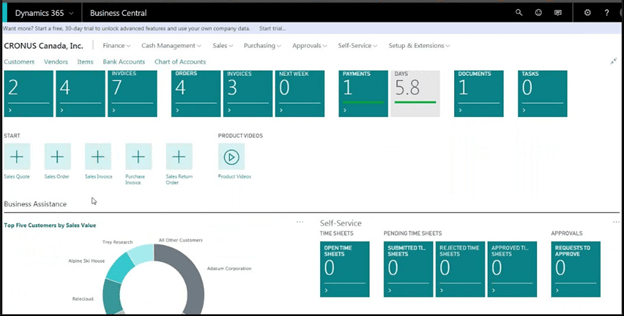
Integration with Microsoft Ecosystem- Navision
Both solutions integrate with Microsoft products, but Business Central takes this integration to the next level.
- Navision: Navision integrates with Microsoft Office tools like Excel and Outlook, but the integration is often limited and requires additional configuration. It also lacks native integration with newer Microsoft technologies like Power BI and Power Apps.
- Business Central: Business Central is deeply integrated with the Microsoft ecosystem. It seamlessly connects with Office 365, Power BI, Power Apps, and Microsoft Teams. This integration allows businesses to leverage advanced analytics, automate workflows, and collaborate more effectively. For example, users can create custom apps using Power Apps or generate real-time reports with Power BI directly within Business Central.
Functionality and Features
While both platforms offer core ERP functionalities, Business Central introduces several new features and enhancements.
- Navision: Navision provides robust financial management, supply chain management, and manufacturing capabilities. However, it may lack some of the advanced features and flexibility that modern businesses require.
- Business Central: Business Central builds on Navision’s foundation and adds new features like AI-driven insights, predictive analytics, and IoT integration. It also offers industry-specific functionality through extensions and add-ons available on Microsoft AppSource. Additionally, Business Central supports multi-currency, multi-language, and multi-company operations out of the box, making it a more versatile solution for global businesses.
Customization and Extensibility
Customization is a critical factor for businesses looking to tailor their ERP system to specific needs.
- Navision: Navision allows for extensive customization, but it often requires significant development effort and expertise in its proprietary programming language, C/AL (now replaced by AL).
- Business Central: Business Central uses the AL language for customization, which is more modern and flexible. It also supports extensions, allowing businesses to add new functionality without modifying the core system. This makes it easier to implement updates and maintain the system over time.
Upgrades and Maintenance
Upgrading and maintaining the two systems also differ.
- Navision: Upgrading Navision can be complex and time-consuming, often requiring significant downtime and manual intervention. Businesses are responsible for maintaining the system and applying updates.
- Business Central: As a cloud-based solution, Business Central receives automatic updates from Microsoft, ensuring that users always have access to the latest features and security patches. This reduces the burden on IT teams and ensures the system remains up-to-date with minimal effort
As always, you could still modify the application as you want.
check the Microsoft Link and Contact US for any Further information and ERP transition plan.
